“Reasons for Upgrade MySQL 5.7 to 8.0🚀”
Upgrading your MySQL database from version 5.7 to 8.0 is not just about keeping up with the latest trends—it’s a smart move that can significantly enhance your database performance and security. In this blog, we’ll explore why this upgrade is essential and what potential challenges you might face if you stick with the older version.
- Speeding Things Up: MySQL 8.0 comes with speed boosts, making your database operations faster and more efficient. This means smoother performance for your applications, especially when dealing with heavier workloads.
- Securing Your Data: Security is a big deal, and MySQL 8.0 takes it seriously. With improved password management and stronger authentication options, it provides a fortified defense against evolving cyber threats. Don’t compromise on your data’s safety—upgrade for enhanced security.
- New Features, New Capabilities: Embrace the latest SQL features in MySQL 8.0 to add powerful functionalities to your database. Think window functions, common table expressions, and better support for JSON data types—features that can take your applications to the next level.
- Reliable Transactions: MySQL 8.0 introduces a Data Dictionary, ensuring more reliable and consistent transactions. This is crucial, especially if your database deals with complex environments. Avoid data inconsistencies by upgrading.
- High Availability with Replication: Upgraded replication features, including Group Replication, make MySQL 8.0 a robust choice for ensuring your database is always available, even in the face of failures. High availability means your applications keep running.
- Efficient Resource Handling: MySQL 8.0 is designed to use resources more efficiently, particularly in busy situations. This translates to better performance without maxing out your system resources.
- Support for All Characters, Including Emoji: With MySQL 8.0, you get comprehensive support for Unicode characters, including the ever-popular emoji. No more limitations on characters, ensuring your data is as diverse as your users.
- Improved Storage with InnoDB: Enjoy better storage capabilities with enhancements in the InnoDB storage engine. This means more flexibility and efficiency in managing your data.
- See What’s Going On: Advanced instrumentation and monitoring tools in MySQL 8.0, like the Performance Schema and sys schema, give you a better view of what’s happening inside your server. Troubleshoot issues and optimize performance with improved visibility.
Why Upgrade? Consider Future Challenges:
- Security Risks: Older versions may lack the latest security features, making your data more vulnerable to breaches.
- Compatibility Issues: New applications and tools may not work seamlessly with outdated database versions, causing integration problems.
- Performance Bottlenecks: As technology advances, older databases may struggle to keep up with the demands of modern applications, leading to slower performance.
Upgrading to MySQL 8.0 isn’t just about keeping up—it’s about ensuring your database is ready for the future. The benefits in terms of performance, security, and new features make it a smart investment for the continued success of your applications.
Prerequisites for Upgrade:
Before you make the leap, remember to:
- Backup Your Data: Ensure a safety net for your data by taking a backup.
- Check Compatibility: Ensure your applications can smoothly transition to MySQL 8.0.
- Test in a Safe Environment: Test the upgrade in a staging environment to catch and fix potential issues.
- Refer to Documentation: Use MySQL’s documentation for guidance on the upgrade process.
- Update Third-Party Tools: Check that any external tools you use are compatible with MySQL 8.0.
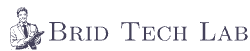

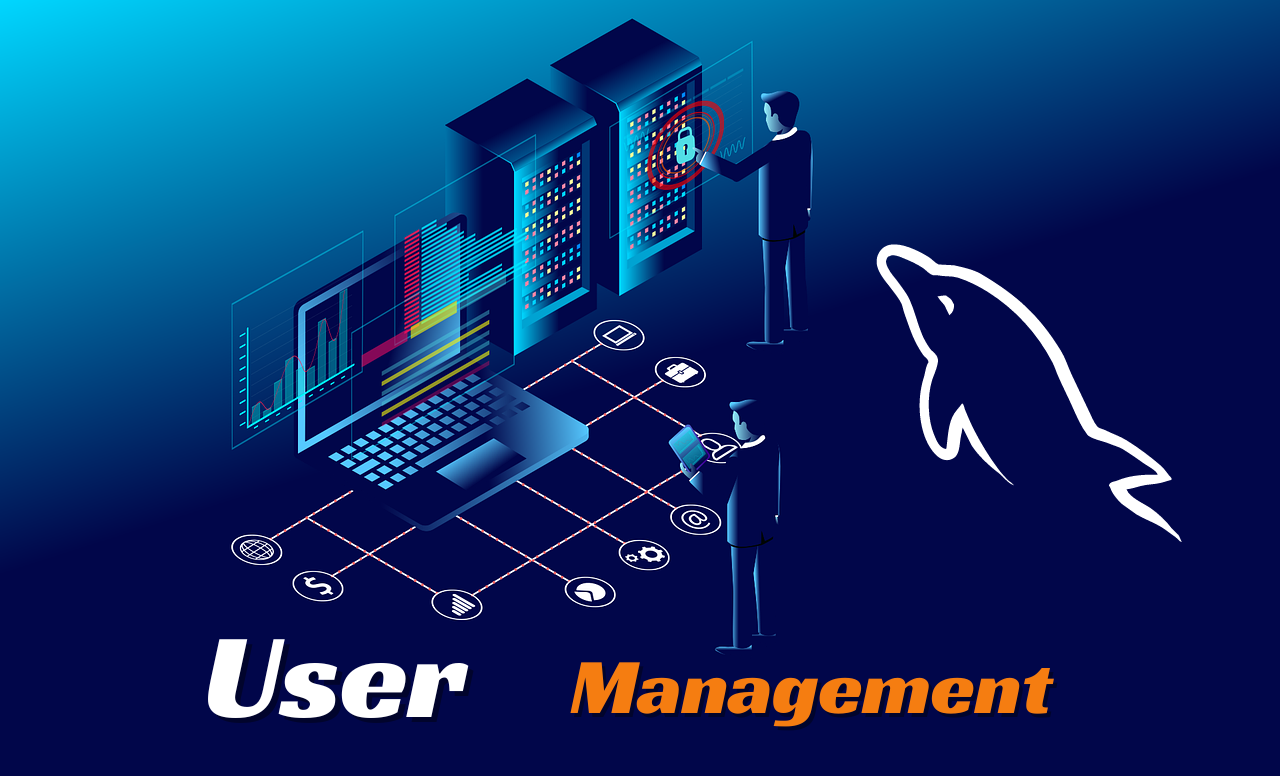

Information